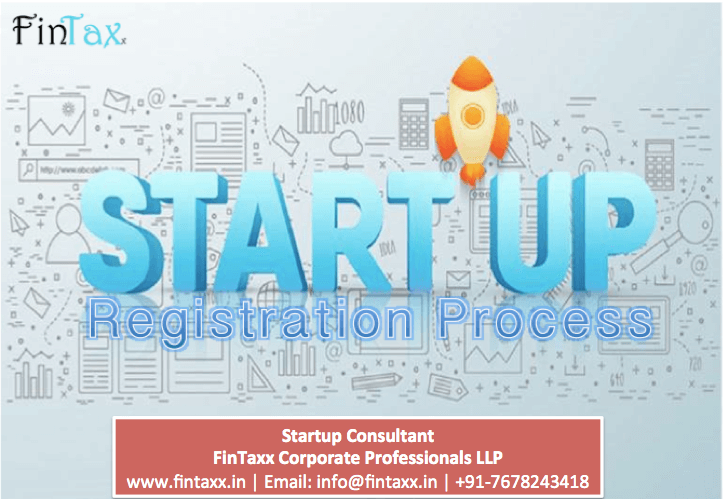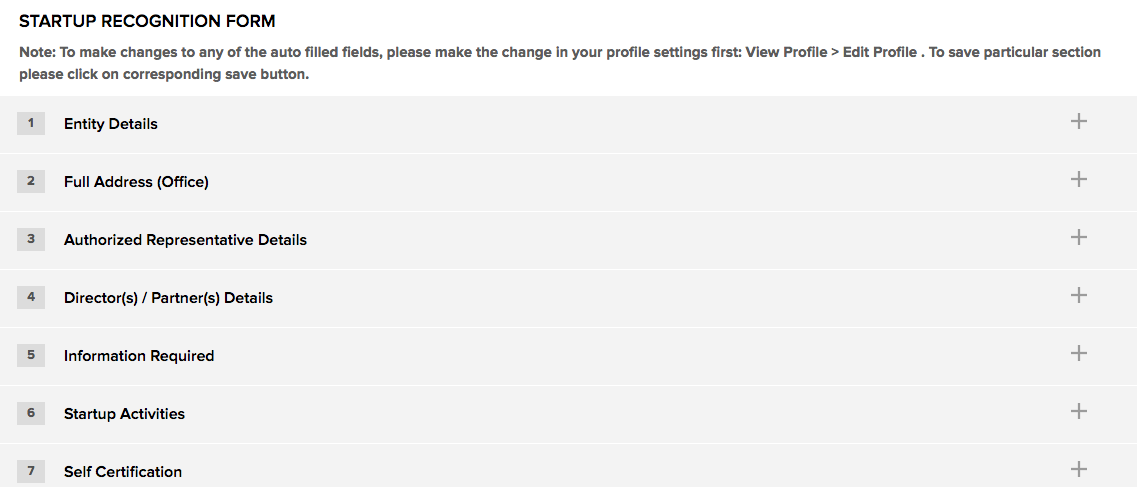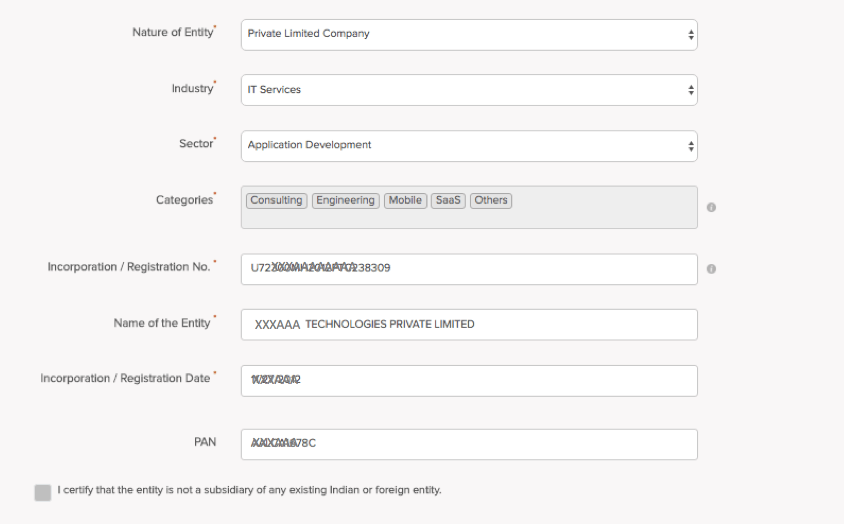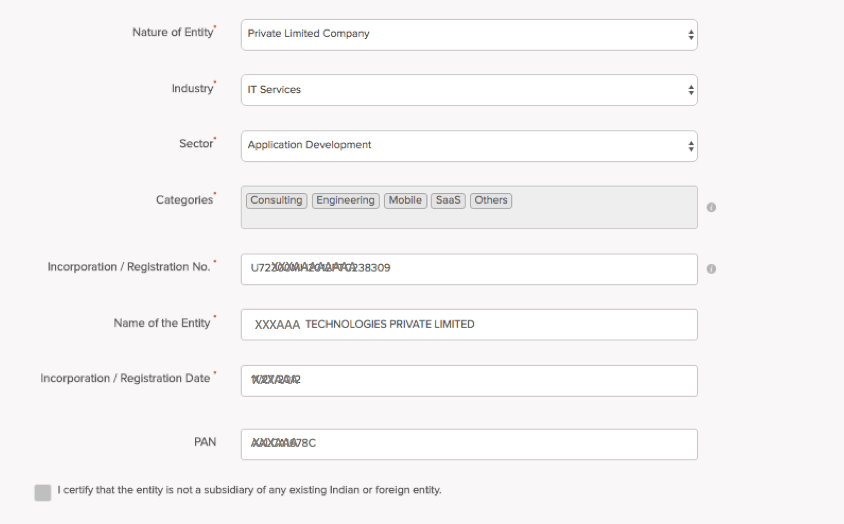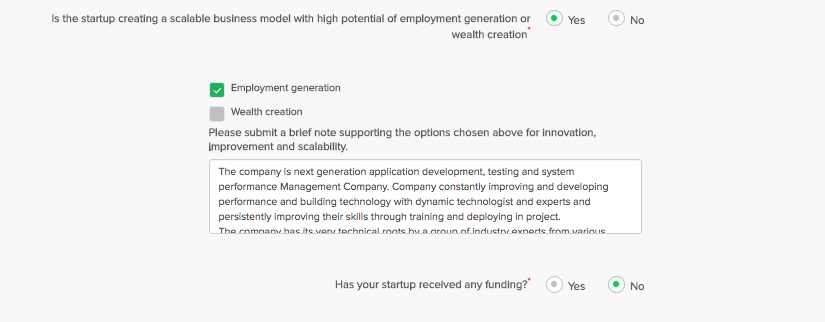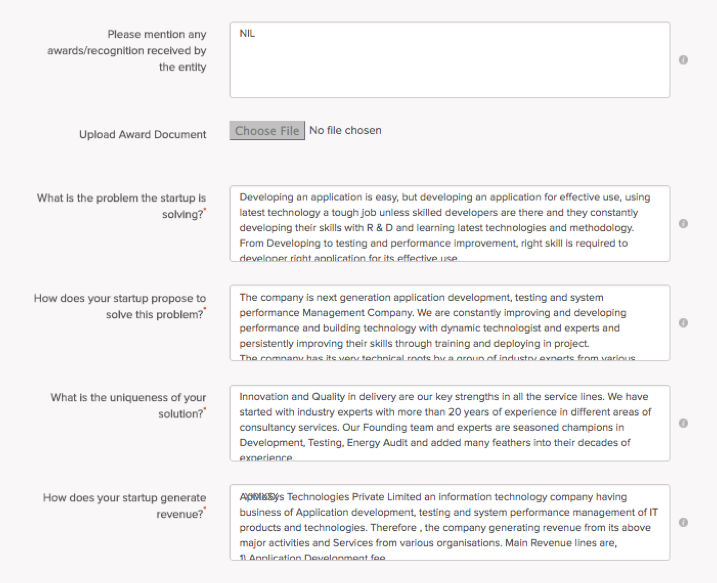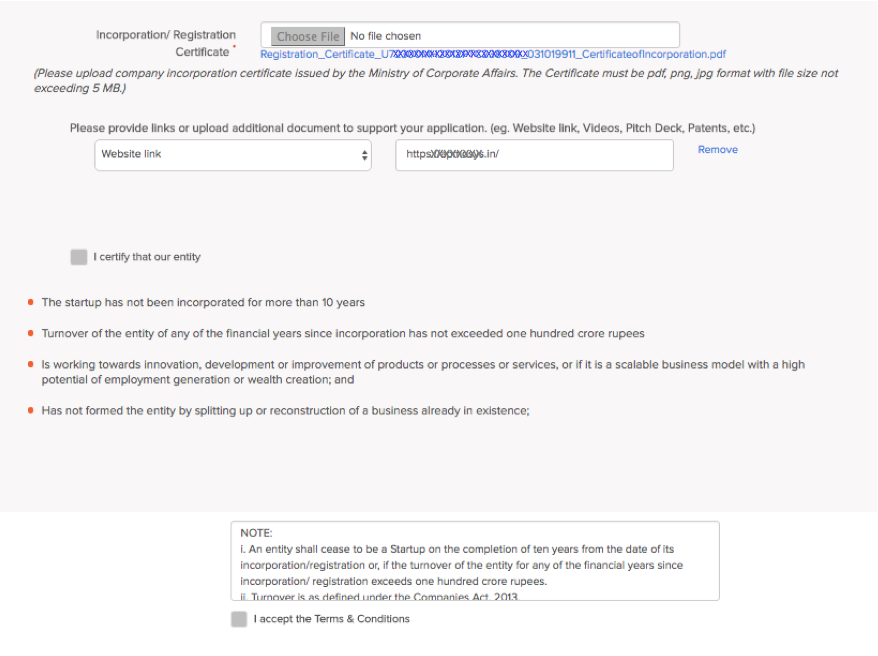Our Services
Go to Home Page
+91-7210000746
info@fintaxx.in
Login
Private Limited Company (Pvt) Incorporation in India
Public Limited Company (PLC) Incorporation in India
One Person Company (OPC) Incorporation in India
Limited Liability Partnership (LLP) in India
Partnership Firm Registration in India
Startup India (DIPP) Registration
Trademark Registration (IPR)
Copyright Registration (IPR)
Patent Registration (IPR)
Design Registration (IPR)
Import Export Code (IEC) Registration
Udyog Aadhar or MSME Registration
Employee Provident Fund (EPF) Registration
Name Changes of Company
Removal of Director's Disqualification
Secretarial Audit
Compliance in Debenture/Bond Issue
Appointment of Company Secretary
Due Dilligence
Appointment of Additional Director
Strick off Company REVIVAL
Company Closure Voluntary
Merger, Demerger, Acquisition by Share
Company Dissolutions and Strike Off
Issue of Share/Debentures
Conversion of LLP into Pvt Ltd
Conversion of Pvt Ltd into LLP